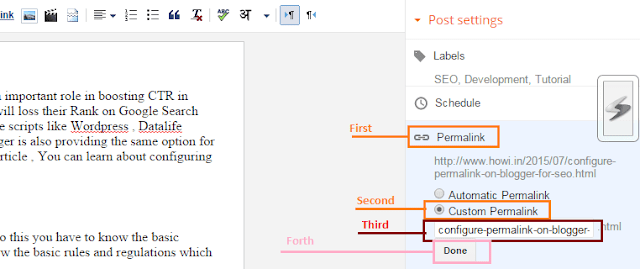Introduction :
When i am searching on Google i always prefer speedy website than the low website . I only choose the low speed website when i don't have any alternative websites . So like me every people likes the fastest website . Because of this Google just changed their Algorithm with an additional feature , Blog or Website with high speed will be more ranked on Google Search Engine . So it is very important to increase your blog or website page speed much higher and reduce the loading time .
Google Page Speed Tool :
Google always try to publish tools to improve the website developers website quality . After the improvement of new Algorithm they just published a new tool to improve the speed of the website and blogs . All webmasters can check their website speed with the Google Page Speed Tool and improve their website speed by appending the suggestions by the tool .
How to Improve My Blog Speed Using The Page Speed Tool :
You can easily increase your blog speed by using the Page Speed Tool , To improve your blog speed , Follow the basic steps that given below this paragraph .
- First of all you need to get in to : Google Page Speed Tool .
- Enter your Website Address and click on the "Analyse" Button .
You can see your blog speed in score wise , Google calculating the website speed in case of Score , That means if your site score is 40 or Below 65 out of 100 , Then your site is at Risk . If your site score is 65 or more than it out of 100 , Then your site is at safe-zone .
How to Increase My Speed If My Blog Speed Score Is Below 65 :
Generally all bloggers and website developers doing the same problem's , Which leading their website to low loading speed . Here above this paragraph you can study about increasing blog-speed using the general methods .
Reduce The Size of The Images In Blog :
Many bloggers thought that by decreasing the size of the image , The Quality of the image will be decrease . Actually its right , But there is lot of tools available on the internet to decrease the size of the image without loosing its Quality . Here i will suggest you some of the tools which will help you to decrease the size of the image without loosing its Quality .
Try to decrease all the image size . Some images may be integrated inside your CSS , Try to reduce that image size also . Without reducing the image size , You can't reduce the loading time of your blog .
تعارف:
جب میں Google پر تلاش کر رہا ہوں تو میں ہمیشہ کم ویب سائٹ سے تیز رفتار ویب سائٹ کو ترجیح دیتا ہوں. میں صرف کم رفتار ویب سائٹ کا انتخاب کرتا ہوں جب میرے پاس کوئی متبادل ویب سائٹ نہیں ہے. تو مجھے پسند ہے ہر ایک لوگ سب سے تیز ویب سائٹ پسند کرتے ہیں. اس کی وجہ سے Google نے ان اضافی خصوصیت کے ساتھ اپنی الگورتھم کو تبدیل کر دیا، گوگل تلاش انجن پر اعلی رفتار کے ساتھ بلاگ یا ویب سائٹ زیادہ جگہ کی جائے گی. لہذا یہ آپ کے بلاگ یا ویب سائٹ کے صفحے کی رفتار کو زیادہ سے زیادہ اور لوڈنگ وقت کو کم کرنے کے لئے بہت ضروری ہے.
گوگل پیج سپیڈ کا آلہ:
گوگل ہمیشہ ویب سائٹ ڈویلپرز کی ویب سائٹ کے معیار کو بہتر بنانے کے لئے آلات کو شائع کرنے کی کوشش کرتی ہے. نئی الگورتھم کی بہتری کے بعد انہوں نے ویب سائٹ اور بلاگز کی رفتار کو بہتر بنانے کے لئے صرف ایک نیا آلہ شائع کیا. تمام ویب ماسٹر اپنی ویب سائٹ کی رفتار کو Google Page Speed Tool کے ساتھ چیک کر سکتے ہیں اور آلے کی طرف سے تجاویز کو ضم کرکے اپنی ویب سائٹ کی رفتار کو بہتر بنا سکتے ہیں.
صفحہ سپیڈ کا آلہ استعمال کرتے ہوئے اپنی بلاگ کی رفتار بہتر بنانے کے لۓ:
آپ پیج بوٹ ٹول کا استعمال کرتے ہوئے اپنے بلاگ کی رفتار کو آسانی سے بڑھا سکتے ہیں، آپ کے بلاگ کی رفتار کو بہتر بنانے کے لئے، اس پیراگراف کے نیچے دیا گیا بنیادی اقدامات پر عمل کریں.
آپ سب سے پہلے: Google پیج سپیڈ کا آلہ حاصل کرنے کی ضرورت ہے.
اپنی ویب سائٹ ایڈریس درج کریں اور "تجزیہ کریں" بٹن پر کلک کریں.
آپ سکور وار، Google میں اسکور کی صورت میں ویب سائٹ کی رفتار کی گنتی کرتے ہوئے آپ کے بلاگ کی رفتار کو دیکھ سکتے ہیں، اس کا مطلب ہے کہ اگر آپ کا سائٹ اسکور 40 ہے یا 100 سے 65 سے کم ہے، تو آپ کی سائٹ خطرے میں ہے. اگر آپکے سائٹ کا اسکور 100 سے زائد یا 65 سے زائد ہے، تو آپ کی سائٹ محفوظ زون پر ہے.
میرے بلاگ کی رفتار کے بارے میں میری رفتار کیسے بڑھتی ہے 65:
عام طور پر تمام بلاگرز اور ویب سائٹ ڈویلپرز اسی مسئلہ کا کام کر رہے ہیں، جو ان کی ویب سائٹ کو کم لوڈنگ کی رفتار تک پہنچاتے ہیں. یہاں اس پیراگراف کے اوپر آپ معمولی طریقوں کا استعمال کرتے ہوئے بلاگ رفتار کی رفتار کے بارے میں پڑھ سکتے ہیں.
تصاویر بلاگ میں سائز کم کریں:
بہت سے بلاگرز نے سوچا کہ تصویر کے سائز کو کم کرکے، تصویر کا معیار کم ہو جائے گا. دراصل اس کا حق ہے، لیکن اس کے معیار کو کھونے کے بغیر انٹرنیٹ پر بہت سے اوزار موجود ہیں، تصویر کے سائز کو کم کرنے کے لئے. یہاں میں آپ کو کچھ ایسے آلات کا مشورہ دونگا جو آپ کو اس کی کیفیت کو کھونے کے بغیر تصویر کے سائز کو کم کرنے میں مدد کرے گی.
آپٹمائزڈ تصویری آپٹمائزر.
تصویری آپٹمائزر.
تمام تصویر کا سائز کم کرنے کی کوشش کریں. کچھ تصاویر آپ کے سی ایس ایس کے اندر ضم کر سکتے ہیں، اس تصویر کا سائز بھی کم کرنے کی کوشش کریں. تصویر کے سائز کو کم کرنے کے بغیر، آپ اپنے بلاگ کے لوڈنگ وقت کو کم نہیں کر سکتے ہیں
परिचय :
जब मैं Google पर खोज रहा हूं तो मैं हमेशा कम वेबसाइट की तुलना में शीघ्र वेबसाइट को पसंद करता हूं। मैं केवल निम्न गति वेबसाइट का चयन करता हूं जब मेरे पास कोई वैकल्पिक वेबसाइट नहीं होती है तो मेरे जैसे हर व्यक्ति सबसे तेज वेबसाइट पसंद करते हैं इस वजह से गूगल ने एक अतिरिक्त सुविधा के साथ अपने एल्गोरिथ्म को बदल दिया है, उच्च गति वाले ब्लॉग या वेबसाइट को Google खोज इंजन पर और अधिक स्थान दिया जाएगा। इसलिए आपके ब्लॉग या वेबसाइट पेज की गति को बहुत अधिक बढ़ाने और लदान समय कम करने के लिए यह बहुत महत्वपूर्ण है।
Google पृष्ठ गति उपकरण:
वेबसाइट डेवलपर्स वेबसाइट की गुणवत्ता में सुधार करने के लिए Google हमेशा उपकरण प्रकाशित करने का प्रयास करता है नए एल्गोरिथ्म के सुधार के बाद उन्होंने वेबसाइट और ब्लॉग की गति को बेहतर बनाने के लिए एक नया उपकरण प्रकाशित किया। सभी वेबमास्टर्स, Google पेज स्पीड टूल के साथ अपनी वेबसाइट की गति की जांच कर सकते हैं और उपकरण द्वारा सुझावों को जोड़कर अपनी वेबसाइट की गति में सुधार कर सकते हैं।
पेज स्पीड टूल का उपयोग करके मेरा ब्लॉग स्पीड कैसे सुधारें:
आप अपने ब्लॉग की गति को सुधारने के लिए पेज स्पीड टूल का उपयोग करके आसानी से अपने ब्लॉग की गति बढ़ा सकते हैं, इस अनुच्छेद के नीचे दिए गए बुनियादी चरणों का पालन करें।
सबसे पहले आपको इसमें शामिल होने की आवश्यकता है: Google पेज स्पीड टूल
अपनी वेबसाइट का पता दर्ज करें और "विश्लेषण" बटन पर क्लिक करें
स्कोर के अनुसार आप अपने ब्लॉग की गति को देख सकते हैं, गूगल स्कोर की स्थिति में वेबसाइट की गति की गणना करता है, इसका मतलब है कि अगर आपकी साइट स्कोर 40 या नीचे के 100 में से 65 है, तो आपकी साइट जोखिम में है। यदि आपकी साइट का स्कोर 100 से बाहर 65 या उससे अधिक है, तो आपकी साइट सुरक्षित क्षेत्र पर है।
मेरा ब्लॉग स्पीड स्पीड नीचे है, तो मेरी स्पीड कैसे बढ़ाएं 65:
आम तौर पर सभी ब्लॉगर्स और वेबसाइट डेवलपर्स एक ही समस्याएं करते हैं, जो अपनी वेबसाइट को कम लोड करने की गति के लिए अग्रणी करता है। इस अनुच्छेद के ऊपर आप साधारण तरीके से ब्लॉग-गति बढ़ाने के बारे में अध्ययन कर सकते हैं।
ब्लॉग में छवियों का आकार कम करें:
कई ब्लॉगर्स ने सोचा कि छवि के आकार को कम करके, छवि की गुणवत्ता में कमी आएगी। असल में इसका अधिकार है, लेकिन इंटरनेट पर बहुत सारे उपकरण उपलब्ध हैं, जिससे छवि का आकार कम किए बिना इसकी गुणवत्ता कम हो सकती है। यहां मैं आपको कुछ ऐसे उपकरण सुझाएगा जो आपकी गुणवत्ता को खोए बिना छवि के आकार को कम करने में आपकी मदद करेंगे।
अनुकूलन छवि अनुकूलक
छवि अनुकूलक
सभी छवि आकार को कम करने का प्रयास करें कुछ छवियों को आपके सीएसएस में एकीकृत किया जा सकता है, उस छवि का आकार भी कम करने की कोशिश करें छवि आकार को कम करने के बिना, आप अपने ब्लॉग के लोडिंग समय को कम नहीं कर सकते।
Eliminate Render Blocking Java-Script & CSS :
If you are using Blogspot for blogging then it is better to less concentrate on this area , Because Blogspot don't have their own storage space to store Java-Script and CSS . They always need to store their Java-Script and CSS on other Cloud Storage . But Blogspot users can maximum deffer the Render Blocking Java-Script & CSS with the following methods given below . You can do the same method on your Wordpress or Privet Blogging CMS .
- Try to add the Java-Script at the Footer of your Blogger Blog .
- Try to add Asynchronous Tags inside the Java-script .
Example of Adding Asynchronous Tag :
<script async='async' src='http://mkrprojectemp.googlecode.com/svn/trunk/JS/adamzmainjs.min.js' type='text/javascript'></script>
Or
<script async src="//pagead2.googlesyndication.com/pagead/js/adsbygoogle.js"></script>
The "
Async" Tag will make you Java-Script on the blog to load at last time , After all the other things which loaded on your blog when a visitor visit your blog .
Activate CloudFlare CDN For Your Blog :
You can increase your Blog speed by Activating CloudFlare CDN on your Blog . For Blogspot Bloggers i already posted a Tutorial related to the activation of CloudFlare , You can access them by clicking the below link .
- Setup CloudFlare CDN For Your Blogspot Blog .
Others just need to visit the
CloudFlare official website and register with them and activate CloudFlare Free CDN for their blog .
Try to Avoid Un-Used & Loadable Plugins :
It is better you to avoid placing of Non-Active plugins and Loadable plugins from the sidebar of your blog . Also try to use All in One Plugins . Too much plugins on your blog sidebar will increase your blog loading time and you will gradually loss your ranking on Search Engine .
رینڈر بلاؤج جاوا سکرپٹ اور سی ایس ایس کو ختم کریں
اگر آپ بلاگرنگ کے لئے بلاسٹ کا استعمال کر رہے ہیں تو اس علاقے میں کم توجہ مرکوز کرنا بہتر ہے، کیونکہ Blogspot جاوا اسکرپٹ اور سی ایس ایس کو ذخیرہ کرنے کی اپنی اسٹوریج کی جگہ نہیں ہے. وہ ہمیشہ اپنے کلاؤڈ سٹوریج پر اپنے جاوا سکرپٹ اور سی ایس ایس کو ذخیرہ کرنے کی ضرورت ہے. لیکن بلاسٹر اسپیکر صارفین کو مندرجہ بالا مندرجہ ذیل طریقوں کے ساتھ فراہم کرنے والے کو ضائع کرنے جاوا اسکرپٹ اور سی ایس ایس کو زیادہ سے زیادہ نقصان پہنچا سکتا ہے. آپ اپنے ورڈپریس یا پرائویٹ بلاگنگ سی ایم ایس پر اسی طریقہ کو کرسکتے ہیں.
اپنے بلاگر بلاگ کے فوٹر پر جاوا سکرپٹ کو شامل کرنے کی کوشش کریں.
جاوا اسکرپٹ کے اندر اندر زینت ٹیگز شامل کرنے کی کوشش کریں.
غیر عارضی ٹیگ کو شامل کرنے کا مثال:
<script async = 'async' src = 'http: //mkrprojectemp.googlecode.com/svn/trunk/JS/adamzmainjs.min.js' type = 'text / javascript'> </ script> یا یا
<script async src = "// pagead2.googlesyndication.com/pagead/js/adsbygoogle.js"> </ script> "اسسنک" ٹیگ آپ کو بلاگ پر جاوا اسکرپٹ کو آخری بار لوڈ کرنے کے لئے دے گا، سب کے بعد جب آپ کے بلاگ کو ملاحظہ کرنے پر آپ کے بلاگ پر بھروسہ ہوئی دوسری چیزیں.
اپنے بلاگ کے لئے CloudFlare CDN کو چالو کریں:
آپ اپنے بلاگ کی رفتار پر CloudFlare CDN کو فعال کرکے اپنی بلاگ کی رفتار بڑھا سکتے ہیں. Blogspot بلاگگرز نے پہلے ہی CloudFlare کے چالو کرنے سے متعلق ایک ٹیوٹوریل پوسٹ کیا ہے، آپ نیچے دیئے گئے لنک کو کلک کرکے ان تک رسائی حاصل کرسکتے ہیں.
آپ Blogspot بلاگ کے لئے سیٹ اپ CloudFlare CDN.
دوسروں کو صرف CloudFlare سرکاری ویب سائٹ پر جانے اور ان کے ساتھ رجسٹر کرنے کی ضرورت ہے اور ان کے بلاگ کے لئے CloudFlare مفت CDN کو چالو کرنا ہوگا.
غیر استعمال شدہ اور لوڈ کرنے والا پلگ ان سے بچنے کی کوشش کریں:
یہ آپ بہتر ہے کہ آپ اپنے بلاگ کے سائڈبار سے غیر فعال پلگ ان اور لوڈ ہونے والے پلگ انز سے بچنے سے بچنے کے لۓ. ایک ہی پلگ ان میں سبھی استعمال کرنے کی کوشش کریں. آپ کے بلاگ سائڈبار پر بہت زیادہ پلگ ان آپ کے بلاگ لوڈنگ وقت میں اضافہ کریں گے اور آپ تلاش انجن پر آپ کی درجہ بندی کو آہستہ آہستہ نقصان پہنچے گا.
जावा-स्क्रिप्ट और सीएसएस अवरुद्ध रेंडर को हटा दें:
यदि आप ब्लॉगिंग के लिए ब्लॉगस्पॉट का उपयोग कर रहे हैं, तो इस क्षेत्र में कम ध्यान देना बेहतर है, क्योंकि ब्लॉगस्पॉट को जावा-स्क्रिप्ट और सीएसएस को संग्रहीत करने के लिए अपना खुद का भंडारण स्थान नहीं है। अन्य क्लाउड स्टोरेज पर उन्हें हमेशा जावा-स्क्रिप्ट और सीएसएस को संग्रहित करने की आवश्यकता होती है। लेकिन ब्लॉगस्पॉट उपयोगकर्ता नीचे दिए गए तरीकों के साथ जावा-स्क्रिप्ट और सीएसएस को ब्लॉक करना रेंडर करने से अधिकतम कर सकते हैं। आप अपने Wordpress या Privet ब्लॉगिंग सीएमएस पर एक ही विधि कर सकते हैं।
अपने ब्लॉगर ब्लॉग के पाद लेख में जावा-स्क्रिप्ट को जोड़ने का प्रयास करें
जावा-स्क्रिप्ट के अंदर एसिंक्रोनस टैग जोड़ने का प्रयास करें
एसिंक्रोनस टैग जोड़ने का उदाहरण:
<स्क्रिप्ट async = 'async' src = 'http: //mkrprojectemp.googlecode.com/svn/trunk/JS/adamzmainjs.min.js' प्रकार = 'टेक्स्ट / जावास्क्रिप्ट'> </ स्क्रिप्ट> या
<स्क्रिप्ट async src = "// pagead2.googlesyndication.com/pagead/js/adsbygoogle.js"> </ script> "असिनक" टैग आपको पिछली बार लोड करने के लिए ब्लॉग पर जावा-स्क्रिप्ट बना देगा, आखिरकार अन्य चीजें जो आपके ब्लॉग पर लोड होती हैं, जब एक विज़िटर आपके ब्लॉग पर जाएं
अपने ब्लॉग के लिए CloudFlare CDN सक्रिय करें:
आप अपने ब्लॉग पर क्लाउडफ़्लैयर सीडीएन सक्रिय करके अपने ब्लॉग की गति को बढ़ा सकते हैं। ब्लॉगस्पॉट ब्लॉगर के लिए मैंने पहले से ही CloudFlare के सक्रियण से संबंधित ट्यूटोरियल पोस्ट किया है, आप नीचे दिए गए लिंक पर क्लिक करके उन्हें एक्सेस कर सकते हैं।
आपके ब्लॉगस्पॉट ब्लॉग के लिए सेटअप CloudFlare CDN
दूसरों को सिर्फ क्लाउडफ़्लैयर आधिकारिक वेबसाइट पर जाने और उनके साथ रजिस्टर करने और अपने ब्लॉग के लिए क्लाउडफ़्लैयर फ्री सीडीएन को सक्रिय करने की जरूरत है।
अन-उपयोग और लोड करने योग्य प्लगइन्स से बचने की कोशिश करें:
यह बेहतर है कि आप अपने ब्लॉग के साइडबार से गैर-सक्रिय प्लग इन और लोड करने योग्य प्लग-इन को टालने से बचें। एक भी प्लग इन में सभी का उपयोग करने की कोशिश करें आपके ब्लॉग साइडबार पर बहुत अधिक प्लगइन्स आपके ब्लॉग लोडिंग समय को बढ़ाएंगे और आप धीरे-धीरे खोज इंजन पर आपकी रैंकिंग खो देंगे।




 ?
?